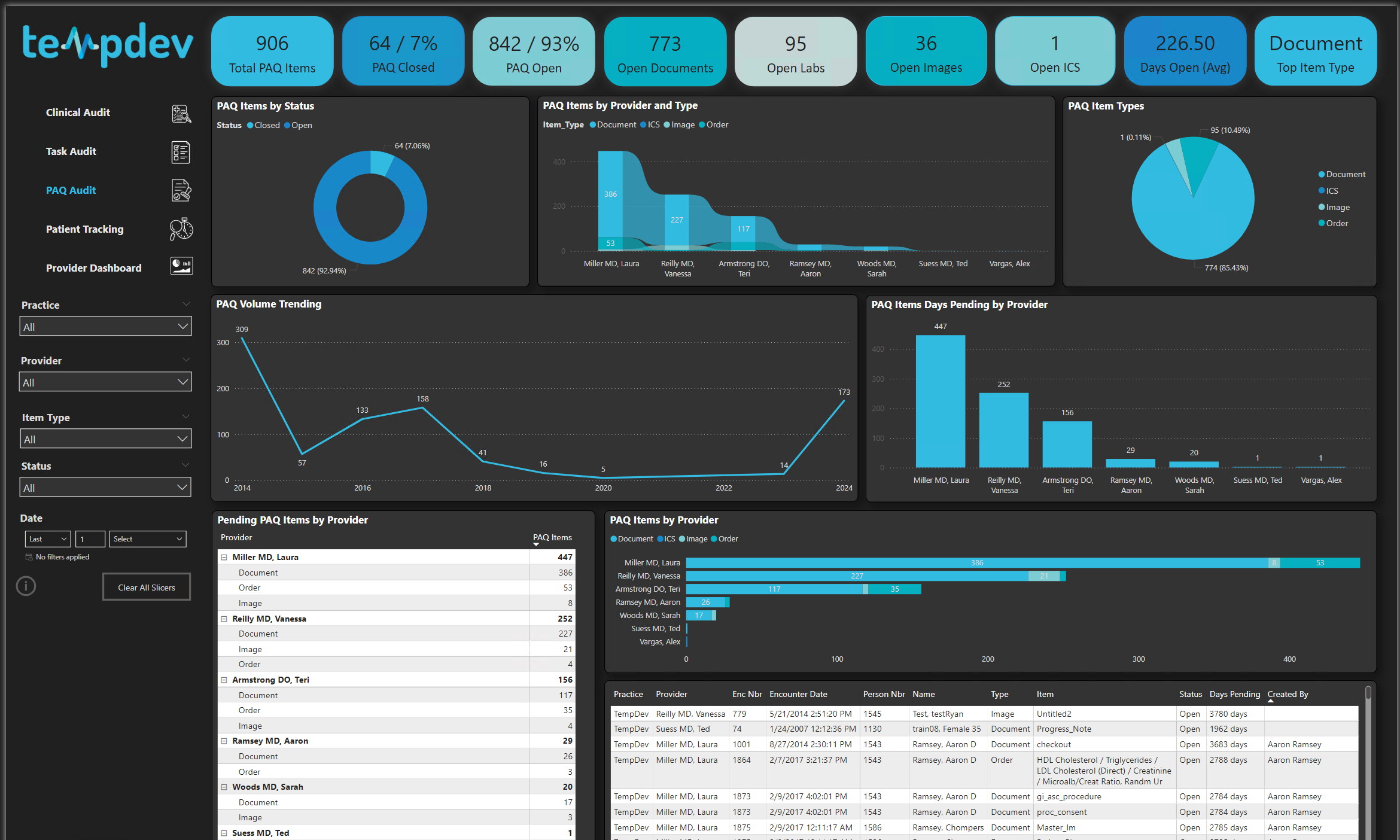Utilize NextGen EHR Operations BI Dashboard to Improve Clinical Workflows


Related articles:
Grow Your Practice With These AI Healthcare Trends of 2025
Read ArticleImproving Patient Care & Reducing Physician Burnout with AI
Read ArticleUnderstanding Acuity in Healthcare
Read ArticleEach day brings something new, and in your practice, tending to the needs of your patients should be your top priority. However, to sustain growth and maintain a successful practice, you must also be aware of the business side of your daily operations. Business intelligence matters in healthcare, and the more aware you are, the more efficient you’ll be. By utilizing the EHR Operations BI Dashboard, you will be empowered with the correct data to achieve this goal, helping you dive deeper into daily clinic operations, from pending tasks to incomplete orders.
If you are seeking a solution that can help you achieve those insights, TempDev's new dashboard utilizes PowerBI to provide insights and visualizations for NextGen EHR operations. The goal is to help you identify potential issues and make data-driven decisions at a glance. Here’s what you need to know to take advantage of the data in NextGen and how TempDev's new solution can improve your clinical operations.
Why Use The EHR Operations BI Dashboard?
When you invest in the EHR Operations BI Dashboard, you will gain access to all the information you seek within your NextGen EHR system. This tool lets you find all the data you need in one place, giving you valuable insights into your practice's daily operations. TempDev has long helped healthcare organizations get the most out of their NextGen EHR and practice management strategies, and our latest offering is no exception.
The TempDev EHR Operations Dashboard helps users maximize the full potential of their NextGen data. With the resulting insights, you can optimize workflows, determine areas that require additional training, remain compliant, and reduce clinical and financial risks.
Introducing TempDev's EHR Operations BI Dashboard
When you open the EHR Operations Dashboard, you'll first notice how easy it is to navigate. Each page contains a series of cards across the top, displaying key performance indicators (KPIs) and metrics related to the current selection. Those KPIs and metrics help paint a bigger picture, visually representing trends and patterns. It's a simple way for insights to stand out without digging deeper.
Key Features and Pages of the EHR Operations BI Dashboard
Here are some key features that make this dashboard so effective:
Each page has a series of slicers (filters) where you can further define specific parameters such as practice, provider, location, status, and date. This feature lets you narrow down your data when seeking more specific intel.
All visuals on each page are interactive. So, selecting a value on a visual will update/filter all other visuals based on your selection.
Upon request, each page can be customized for client-specific metrics, allowing you to focus on the data that directly impacts your practice.
A Closer Look at the EHR Operations BI Dashboard Pages
When you access your EHR Operations BI Dashboard, you'll see the following pages:
Clinical Audit
Task Audit
PAQ Audit
Patient Tracking
Provider Dashboard
Here is a more in-depth look at what these pages offer.
The Clinical Audit Dashboard
The Clinical Audit page displays important metrics about every clinical encounter, including the following:
Time of service
Time of Master document generation
E&M codes submitted
CPT and diagnosis codes submitted
The Clinical Audit page assists with billing audits and clinical quality evaluation for proper template workflow, and billing submitted within 30 days, along with a Days to Bill metric.

The Task Audit Dashboard
This page displays relevant metrics for clinical tasks, including task details broken down by status, priority, type, and assignment.
Additional visuals include task volume trends and user-level data.
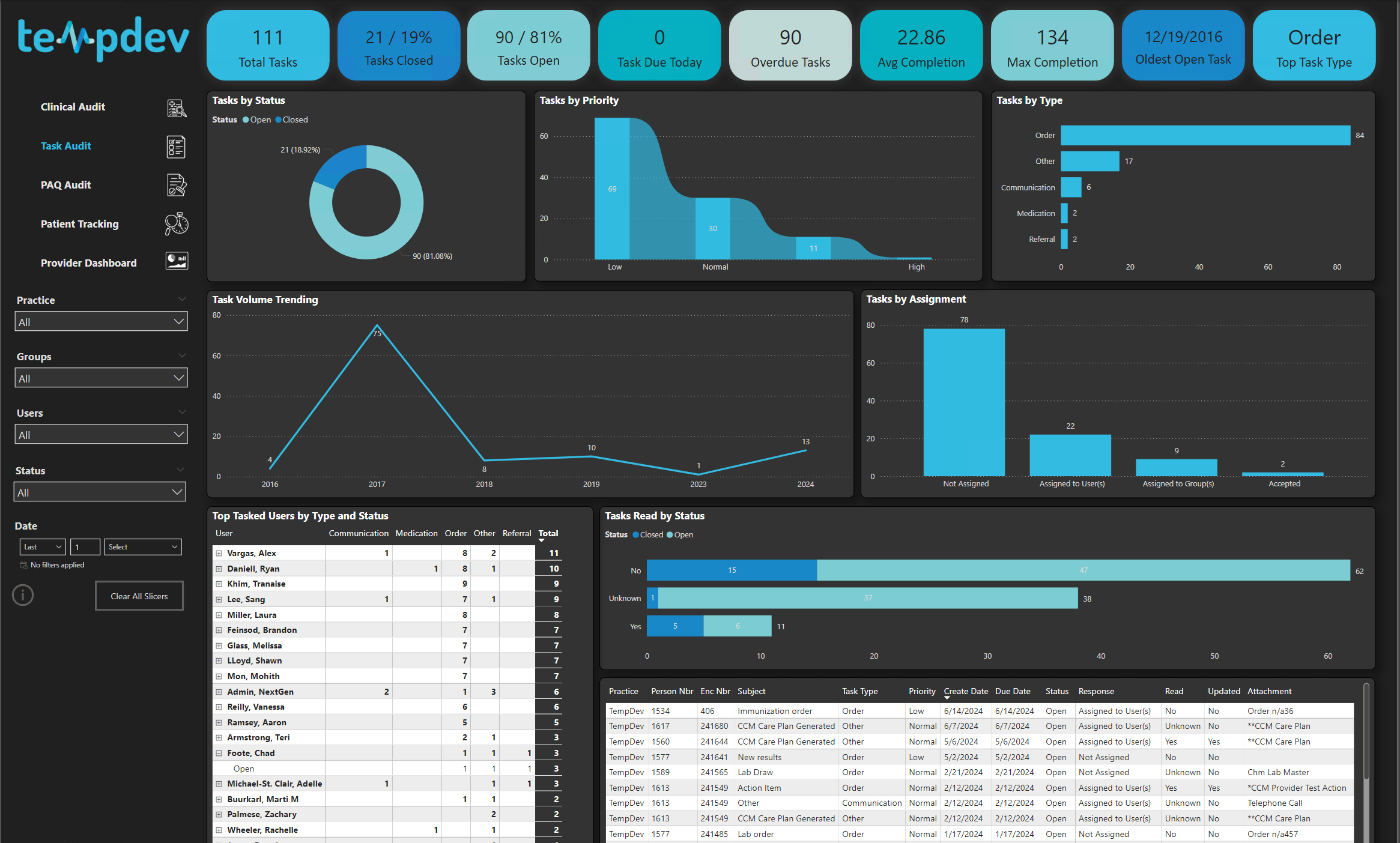
The PAQ Audit Dashboard
This page displays important metrics about every Provider Approval Queue (PAQ) item, such as:
Total PAQ items
PAQ items closed
PAQ items open
Open documents
Open labs
Open images
PAQ Audit assists with provider audits and proper PAQ workflows while ensuring items are signed-off and completed within reasonable timeframes.
The Patient Tracking Dashboard
This page provides insight into how a patient is moving throughout the practice during their clinical visit. It shows where lag times may be occurring and causing a poor patient experience:
Kept appointment count
Time analysis of patient interactions
Wait times along the various stages of the appointment
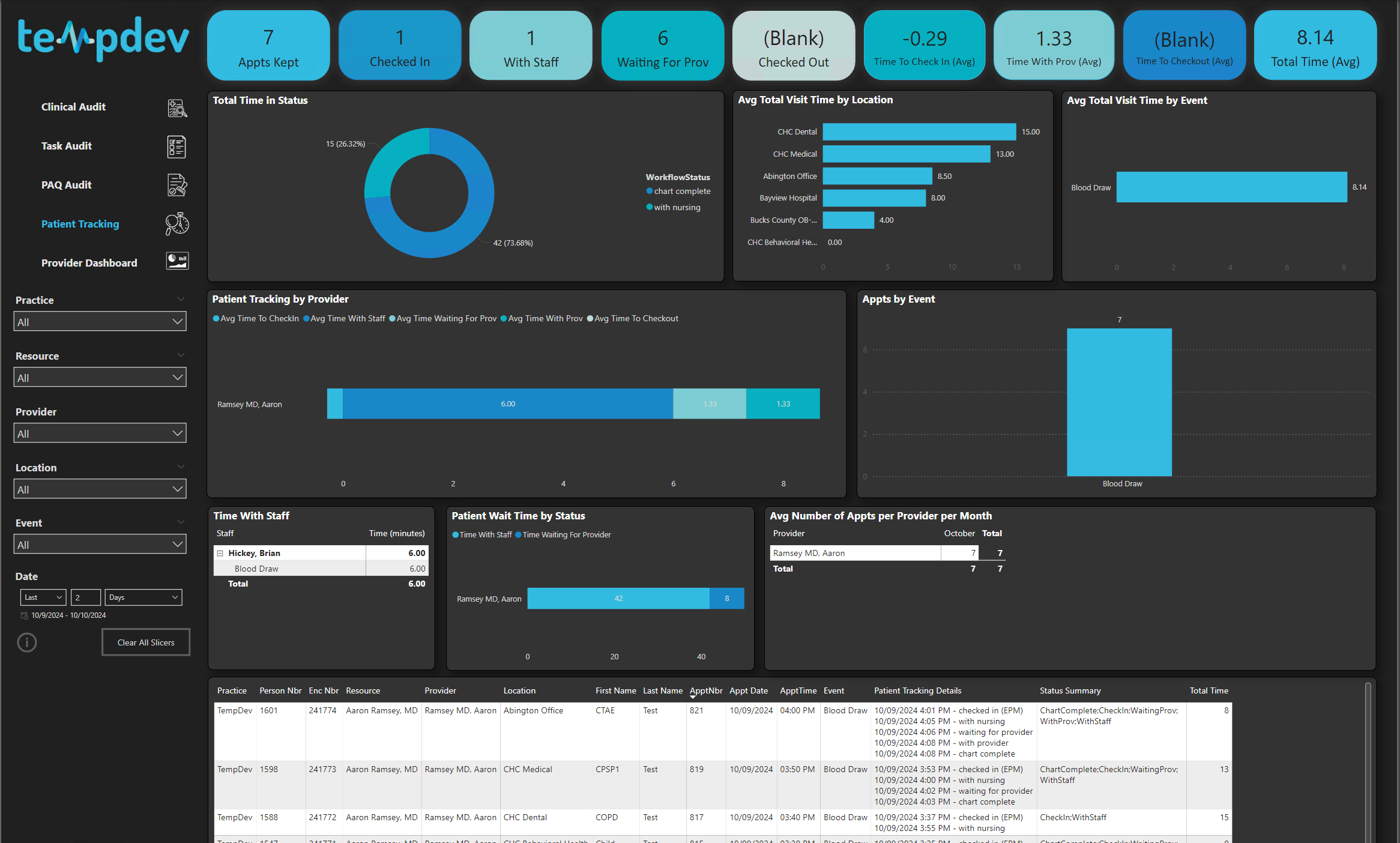
The Provider Dashboard
This page displays important metrics about every rendering provider, including:
Canceled appointments and no-show rates
Order counts by type
Portal messages
NextGen Share referral messages
The Provider Dashboard assists with rendering provider audits and production evaluation.
Get the Most Out of Your EHR System By Combining With The Operations Advisor Template
Now that you have seen from an executive level how our Business Intelligence Dashboard can provide insight into your practice, how can you improve end-user usage? With TempDev's NextGen EHR Operations Advisor Template, end users have the opportunity to interact within the EHR to improve their experience and provide even more insight into patients.
If your goal is to save time and become more efficient, it's critical that you use these dashboards and templates combined.
You should also work with expert consultants who can customize your EHR, improve your workflows, and boost revenue. Now is the time to discover new opportunities and implement better systems.
Unsure how to proceed?
Discover how TempDev helps clients like you address unique business, regulatory, and operational needs to gain a competitive advantage. If you have questions about the next evolution of EHR dashboards, contact us to learn more and how our dashboards work with other NextGen solutions, or call us at 888.TEMP.DEV.
Interested?
Agree with our point of view? Become our client!
Did you enjoy this read? Feel free to share it with your contacts.